模型部署¶
服务器端部署模型¶
模型在服务器上训练,部署到服务器上也相对容易,一般只需要配置一个能够进行推断的最小环境(精简版训练环境)的dockerfile文件, 然后修改测试代码,约定模型对外输出格式,通过web接口调用,实现调用、推断环境分离,使用户不需要拥有模型的训练环境便可使用模型。
CVTools目标是最小化对训练用代码的修改,使其容易部署。CVTools内部使用Flask Web框架,对外提供Restful形式接口。 使用命令行方式部署模型,命令如下:
cvtools -d model.py
默认使用5000端口,可使用-p参数指定,Web日志以及临时文件默认输出到当前目录deploy文件夹中下,可使用-l参数指定。正确的运行结果如下:
Linux系统
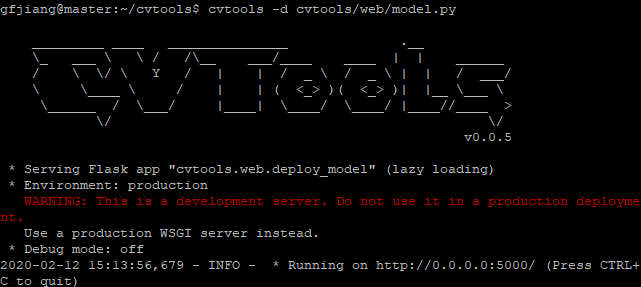 img
img
Windows系统
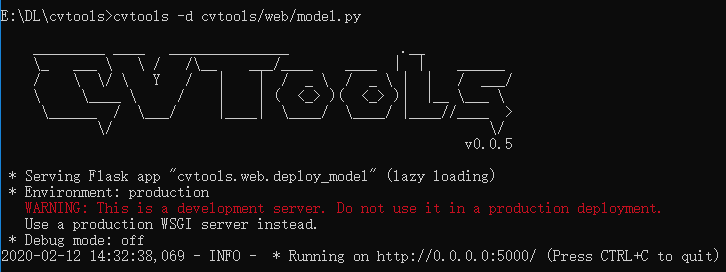 img
img
完整命令如下:
cvtools -d model.py -p 666 -l deploy/model.log
-d指定的模型py代码,路径可使用相对路径,相对于cvtools命令使用的路径。模型代码必须提供model对象,必须有detect方法,即可以继承
cvtools.web.model.Model类
class Model(object):
"""Just as an interface, you have to implement specific model code"""
def detect(self, img):
raise NotImplementedError("detect is not implemented!")
def prase_results(self, results):
return results
def draw(self, img, results):
return img
model = Model()
CVTools提供以下Web接口:
- ip:port: 浏览器操作。选择待检测图片,返回模型draw方法结果。
- ip:port/detect: API。调用模型的detect方法,返回结果。Python调用代码示例如下:
import requests
REST_API_URL = 'http://localhost:666/detect'
image_path = "path/to/image"
# Initialize image path
image = open(image_path, 'rb').read()
form = {'filename': image_path} # 非必须
multipart = {'image': image} # 必须有的参数
# Submit the request.
r = requests.post(REST_API_URL, data=form, files=multipart).json()
# Ensure the request was successful.
if r['success']:
# Loop over the predictions and display them.
print(r['results'])
# Otherwise, the request failed.
else:
print('Request failed')
- ip:port/show/string:filename: 浏览器操作。在浏览器中查看服务器后台已检测的图片
Note:
- 接口名称和数量可能会变化,会保持此页面更新。